Smart Device Applications
Applications are programs that we use every single day, whether it may be Google Chrome, Twitter, Facebook, and so on. Chapter four of Untangling The Web by Steve Dembo and Adam Bellow, discusses the ways we can bring technology into the classroom for teachers and students. TodaysMeet, Skype, Kidblog, Edmodo, and Twitter were just some of the apps that chapter four discusses. Throughout the chapter, you can see how each app works and how it could be used for a professional atmosphere, such as the workplace. For example, the chapter discusses a unique way of using Twitter for educational purposes, one in particular called the Butterfly Tweets. In summary, the Butterfly Tweets would be an account for a classroom that actively tweets and notes the progression of the life cycle. Simple activities can be done on social media apps we use every single day. It is up to the user to maximize the use of each application.
As a communications major, an app I personally maximize is Filmmaker Pro. I've used this app in the past for college courses (Techniques of Film and Video Production), and this is also the app that I used for App Smackdown in class. Filmmaker Pro is similar to iMovie, but in my opinion is more user friendly. This app allows you to create and edit video projects with ease.
As you can see, I started editing and putting together videos I took. There are many features on this app that allow you to create the perfect video, such as autosave, 4K video support, ability to choose the composition’s aspect ratio, ability to change the composition’s background color, and more! You can check out Filmmaker Pro on the Apple iTunes store.
In addition to App Smackdown in class, we discussed multiple Augmented Reality (AR) apps, such as Quiver, Expedition, IKEA Place, and more. Personally, Quiver was my favorite application we tested out in class. You can print out pages to color, and bring them to life! It seems like all fun and games, but they are educational too. But what is Augmented Reality? AR is the term used by apps which overlay content on top of real world objects. These type of apps can bring a whole new experience to learning. In this review, author Danny Nicholson discusses four unique, science related AR apps: Elements 4D, Nasa Spacecraft 3D, Anatomy 4D, and Zookazam. In class we discussed and tested most of those applications out. My personal favorite was Zookazam, which is an app that allows you to bring wild animals right in front of you. Through the camera, if a target is on screen, the animal you chose will appear. In order for the wild animal to show up, you need to have targets for the animals to be on. If you do not have one, targets can be printed online for free! Better yet, you can even use a dollar bill as a target.
Besides Zookazam being fun, it is also educational. This app brings learning to life for both students and teachers. Teachers can use this app to show over 45 different animals; each animal displaying information on its classification, size, weight, diet, habitat, lifespan, and population status. A fun way to learn can engage students more and influence them to want to learn more.
Augmented Reality could perhaps change the face of learning. Edudemic discusses a few more apps that can be used in education. Of the five or so discussed, my favorite that I tested out was AR development lab. This app makes virtual, 3D objects appear in the real world, attached to real objects. Users look through a Virtual Reality POV Viewing Device or at a monitor to see virtual objects like planets, volcanoes, the human heart or dinosaurs. These can be attached to cards, the pages of a book, interactive white board or even on the floor or wall to provide a 3D animated replica that fills the room.
Is Augmented Reality the new face of education? If used properly, AR can advance learning tremendously and help students excel in the classroom.
As a communications major, an app I personally maximize is Filmmaker Pro. I've used this app in the past for college courses (Techniques of Film and Video Production), and this is also the app that I used for App Smackdown in class. Filmmaker Pro is similar to iMovie, but in my opinion is more user friendly. This app allows you to create and edit video projects with ease.
As you can see, I started editing and putting together videos I took. There are many features on this app that allow you to create the perfect video, such as autosave, 4K video support, ability to choose the composition’s aspect ratio, ability to change the composition’s background color, and more! You can check out Filmmaker Pro on the Apple iTunes store.
In addition to App Smackdown in class, we discussed multiple Augmented Reality (AR) apps, such as Quiver, Expedition, IKEA Place, and more. Personally, Quiver was my favorite application we tested out in class. You can print out pages to color, and bring them to life! It seems like all fun and games, but they are educational too. But what is Augmented Reality? AR is the term used by apps which overlay content on top of real world objects. These type of apps can bring a whole new experience to learning. In this review, author Danny Nicholson discusses four unique, science related AR apps: Elements 4D, Nasa Spacecraft 3D, Anatomy 4D, and Zookazam. In class we discussed and tested most of those applications out. My personal favorite was Zookazam, which is an app that allows you to bring wild animals right in front of you. Through the camera, if a target is on screen, the animal you chose will appear. In order for the wild animal to show up, you need to have targets for the animals to be on. If you do not have one, targets can be printed online for free! Better yet, you can even use a dollar bill as a target.
Besides Zookazam being fun, it is also educational. This app brings learning to life for both students and teachers. Teachers can use this app to show over 45 different animals; each animal displaying information on its classification, size, weight, diet, habitat, lifespan, and population status. A fun way to learn can engage students more and influence them to want to learn more.
Augmented Reality could perhaps change the face of learning. Edudemic discusses a few more apps that can be used in education. Of the five or so discussed, my favorite that I tested out was AR development lab. This app makes virtual, 3D objects appear in the real world, attached to real objects. Users look through a Virtual Reality POV Viewing Device or at a monitor to see virtual objects like planets, volcanoes, the human heart or dinosaurs. These can be attached to cards, the pages of a book, interactive white board or even on the floor or wall to provide a 3D animated replica that fills the room.
Is Augmented Reality the new face of education? If used properly, AR can advance learning tremendously and help students excel in the classroom.


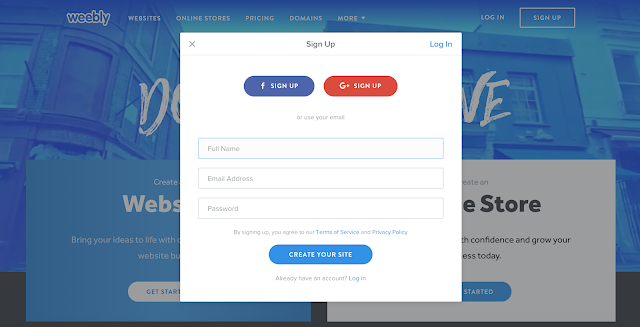

Comments
Post a Comment