Presentation Tools
As a requirement of this course, Exploring Your Digital Portfolio, we are required to write a research paper and create a presentation. We had to choose an educator or professional that had posted something or been posted about via social media and it has had a drastic negative impact on their personal or professional life. I will be presenting about Superintendent of Barnegat Regional High School, Karen Wood, who lost her career over one simple post on Facebook regarding the Board of Education.
To present my research topic, I can use a couple of different apps that were discussed in class. The first app is called Haiku Deck. The app work similarly to Microsoft Powerpoint, but with more features. For starters, when you type just a few words onto the slide, the program will search for matching Creative Commons licensed photos. You can pick any photo that will help you convey the message you are trying to say to your audience. Photos from social media can also be imported to be put in your slide, whether it is from Facebook, Instagram, etc. Not only can you import from social media, you can easily share your presentation as well. There is another neat feature that Haiku Deck offers. With Haiku Deck, you can edit your Haiku Decks online, or create online and present from your iPhone or iPad. In addition, you can use your iPhone as a remote in presentation mode. Haiku Deck was designed to encourage presentation best practices, such as simplified text, high-impact imagery, and clean, consistent formatting. Haiku Deck lets users easily embed decks or export to PowerPoint, Keynote, or PDF. This app is more of a fun and interactive way to present your material.
In addition, we also discussed Microsoft Sway. This app is also designed also to create presentations, but in a more simple and clear cut way. Sway is used to present your ideas on screen, rather than to an audience, unlike Haiku Deck or Prezi. The Sway interface is based around a storyline, into which users add a series of cards. These cards are then filled with content, with different cards available for different types of content, and which can be grouped together into sections. Content intended to be the user's narrative can be easily added, removed, edited or reordered.
There are a few other things you should know about Microsoft Sway as well. You can add media via social media. For example, you can import photos from Facebook or even search Twitter and insert tweets into your presentation. You can also showcase important information on your presentation. By going to the showcase menu, you can resize assets of your presentation to make certain things stand out. One may enlarge important information or a picture to capture the audiences' attention and make your point clear that certain aspects are more important than others. The video above shows how to navigate these helpful and unique features that Microsoft Sway has to offer. This app makes it quick and easy to create and share interactive reports, stories, and more. The software is available as a downloadable app for Windows 10, iPhone and iPad, or as part of Office Online.
For my presentation, I will be using Prezi, which is another app we discussed in class. Prezi is similar to Microsoft Powerpoint; you start with a blank canvas and position text, pictures, embedded video links, or whatever you may need to include in your presentation. Unlike Powerpoint, Prezi enables a feature that allows you to plot a path between information in your presentation that zooms in and out on it. This allows you to hone in on specific parts of your presentation that you may want to elaborate on and bring to the audience's attention. This zoom feature keeps the audience engaged in your presentation, unlike Powerpoint, where you simply just move on to the next slide; Prezi is innovative and fresh to the audience's eyes. You don't necessarily have to use this zoom feature, but it is a unique feature unlike any other presentation app. I chose to use Prezi for a couple of reasons, one being that it is simple to use. Throughout my education, I have used this application before, so I have the benefit of being familiar with it. In addition, Prezi's allows the presentation to flow better as a whole from start to finish. Because the flow is better, it allows the audience to know exactly where I am in my presentation, throughout its entirety. Having a coherent presentation can also allow the audience to explicitly understand the points that are being made.
Overall, all three applications are beneficial and tech savvy. They all serve the same purpose to create a presentation, but they each have their own unique features built into the applications. Some apps may be more beneficial when creating specific types of presentations, which is what makes all of these presentation tools unique.
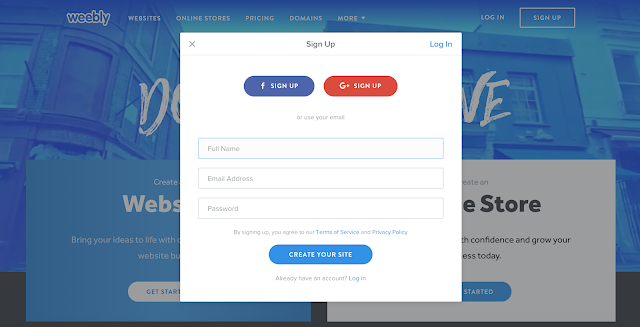

Comments
Post a Comment