The Many Uses of Google
According to internetlivestats.com, Google processes over 40,000 search queries every second on average, over 3.5 billion searches per day and 1.2 trillion searches per year worldwide. But, google is just more than a search engine. In our class today, we discussed the many wonders of Google. We went through many of the programs that are part of Google, such as Google drive, docs, and some of the privacy Google has to offer.
What is Google Drive exactly? Google drive is a file storage and synchronization service developed by Google. In addition to the website, Google offers apps with offline capabilities, such as Google docs and sheets and slides. I was overwhelmed to find out all of the apps that Google drive has to offer. This Google Drive Quick Sheet helped me grasp a better understanding of the basics of Google Drive.
As you can see, there are many different things you can do within Google Drive. You can upload files, create new documents or folders, and you can even search within the drive. Searching within the drive can help filter through all of Google Drive to find something specific you need.There are many more features within Google Drive that you can find on the Google Drive Quick Sheet.
One very useful app within Google that I learned about is Google Docs. I have always used Microsoft Word throughout my high school career, but as college came around, I slowly made the switch to Google Docs. Why? How I learned to say, 'Hi, Google Docs; bye, MS Word' pretty much sums it up for you. In 2007, Google Docs became available. At first, Google Docs wasn't taken so seriously. But, as more updates came out, Google Docs started to shine. "Google designed the product with collaboration in mind, so that users can share and edit the same document in real time (extending, if need be, to mobile devices). It's now at the point where the app is entirely usable and reliable." Microsoft Word started to get some stiff competition. The best part about Google Docs, is that it is free, unlike Microsoft Word.
According to pcworld.com, Microsoft Word 2010 Home & Student is $149.95. So, lets put this into perspective. Take note of the first fact listed above from How I learned to say, 'Hi, Google Docs; bye, MS Word'. Take 200 million and multiply that by $149.95, which will give you around the amount Microsoft Word was making. $29,990,000,000.00. Meanwhile, you can get Google Docs for free. You can't beat free, either.
As a new Google Docs user who has recently switched over from Microsoft Word, I wanted to learn about Google Docs and get the most out of it. Techrepublic.com helped me understand and get the most out of Google Docs.
There are 5 tips given that I can say helped me a lot, especially the one above in specific. As a college student, I am always needing to hand in different types of documents to suit the teachers request. With this feature on Google Drive, I can easily convert a typed document to a PDF or any other file type needed.
 Another helpful tip I found from this article was using the web as your clipboard. Instead of having to open a new window on a smart device, and trying to copy and paste something on a small device can take some time. But, using the web clipboard can save you some time in just a few easy steps. You go to edit, then web clipboard, then copy selection to web clipboard. You can then paste into other documents, slides, or drawings.
Another helpful tip I found from this article was using the web as your clipboard. Instead of having to open a new window on a smart device, and trying to copy and paste something on a small device can take some time. But, using the web clipboard can save you some time in just a few easy steps. You go to edit, then web clipboard, then copy selection to web clipboard. You can then paste into other documents, slides, or drawings.
There are so many features to explore that Google offers. Between Google Drive and all of the applications Google Drive has to offer, the possibilities are endless. You can do almost anything through Google. After all, it is more than just a search engine.




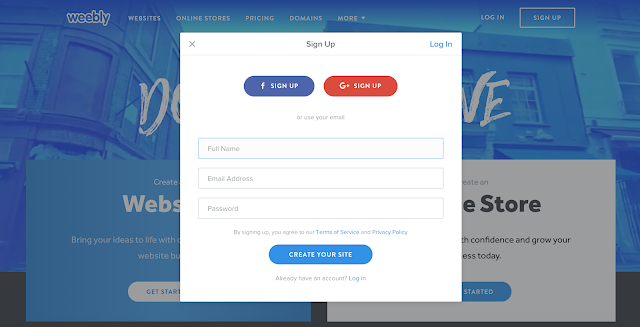

Comments
Post a Comment