Paper.li
According to lol.. OMG! by Matt Ivester, more than two billion people have access to the Internet - that's 30% of the world's population. In the United States alone, there are 236 million people who could potentially access the content that you decide to publish, and even more if it gets picked up by mainstream media outlets (20, Ivester). This statistic made me immediately think about my PLN, or personal learning network on Twitter. To refresh, “A Personal Learning Network is a way of describing the group of people that you connect with to learn their ideas, their questions, their reflections, and their references. Your PLN is not limited to online interactions, but it is that online, global interactive part that really makes it special. It is personal because you choose who’s part of that group; you choose if you want to lurk–just check out what people are saying–or if you share; because you choose when to do so, and how to do so.” During the first class of Exploring Your Digital Portfolio, we set up a PLN. Every week, we must tweet, retweet, and find news that relates to what we have talked about in class and our major. But, how do we find all of this news?
In class, we were introduced to a new tool called Paper.li. Paper.li takes the links posted on your social networks and brings them together in an organized online newspaper for you.
I have chosen multiple topics I am interested in, as you can see. They are all organized in a news stand for me. You can get started with Paper.li by click sign up in the upper right corner. You can sign in either with your Twitter or Facebook account. For my PLN, I signed up using Twitter.
Once you sing up/sign in, you can start to create your paper. Click 'start paper'. You will have to type in a keyword you are looking for or a word that will filter what kind of news you are looking for.
Once completed, hit preview content. You can see what kind of news will be in your newspaper. Hit 'next: chose your layout' in the top right corner. You will have a choice of two different layouts. It is up to you which you prefer. Once you have chosen a layout, you have officially created a paper. You can find all of the newspapers you have created in your news stand.
There is another useful feature of paper.li that we discussed in class as well. Maketecheasier explains it pretty well. Adding content streams. You can add sources from your Twitter account. You can browse the other subjects provided in the menu there or you can click Done. From here, you can add sources from other sites or blogs you want articles curated from. After clicking the done button, you were probably brought to your newspaper. Click the settings button and go to the Content section.
Drag the button to your browser’s bookmark bar to begin. Now just visit sites that you want to add to your newspaper then click the Paper.li bookmarklet button. The finished product should look like a very well organized paper.
If you don't feel like you have everything organized, you may want to 'iron out some kinks' so to say.
You may want to fine tune your organizing. There may be specific posts you want to delete, or block specific websites from coming up. So, maybe for instance I have my news posts about hockey, but I do not want any news from NHL, just outside sources. I can block that specific website in edit mode. Fine tuning like this will help you customize your newspaper exactly the way you want it.
There is without a doubt depth to paper.li. If you are still overwhelmed by paper.li, Small Biz Survival has some useful tips.
In class, we were introduced to a new tool called Paper.li. Paper.li takes the links posted on your social networks and brings them together in an organized online newspaper for you.
I have chosen multiple topics I am interested in, as you can see. They are all organized in a news stand for me. You can get started with Paper.li by click sign up in the upper right corner. You can sign in either with your Twitter or Facebook account. For my PLN, I signed up using Twitter.
Once you sing up/sign in, you can start to create your paper. Click 'start paper'. You will have to type in a keyword you are looking for or a word that will filter what kind of news you are looking for.
Once completed, hit preview content. You can see what kind of news will be in your newspaper. Hit 'next: chose your layout' in the top right corner. You will have a choice of two different layouts. It is up to you which you prefer. Once you have chosen a layout, you have officially created a paper. You can find all of the newspapers you have created in your news stand.
There is another useful feature of paper.li that we discussed in class as well. Maketecheasier explains it pretty well. Adding content streams. You can add sources from your Twitter account. You can browse the other subjects provided in the menu there or you can click Done. From here, you can add sources from other sites or blogs you want articles curated from. After clicking the done button, you were probably brought to your newspaper. Click the settings button and go to the Content section.
Drag the button to your browser’s bookmark bar to begin. Now just visit sites that you want to add to your newspaper then click the Paper.li bookmarklet button. The finished product should look like a very well organized paper.
If you don't feel like you have everything organized, you may want to 'iron out some kinks' so to say.
You may want to fine tune your organizing. There may be specific posts you want to delete, or block specific websites from coming up. So, maybe for instance I have my news posts about hockey, but I do not want any news from NHL, just outside sources. I can block that specific website in edit mode. Fine tuning like this will help you customize your newspaper exactly the way you want it.
There is without a doubt depth to paper.li. If you are still overwhelmed by paper.li, Small Biz Survival has some useful tips.
Why are any of these useful? Personally, I can say the first tip is the best tip. I have my own personal twitter account, which I primarily use to keep up with sports. I have other personal stuff on there that I follow; friends, family, teachers, stuff I really do not care too much about, as I am not a huge social media lover ( my PLN Twitter account is the only useful form of social media I have). Paper.li has now given me the option to delete my personal twitter account, so I can still keep up with my sports. Paper.li published the same exact articles and news I get on Twitter!
Paper.li is a wonderful news source to use, that is quick and easy. This is another tool I have learned about that can enhance my PLN and give me quick and easy access to any news articles I want.
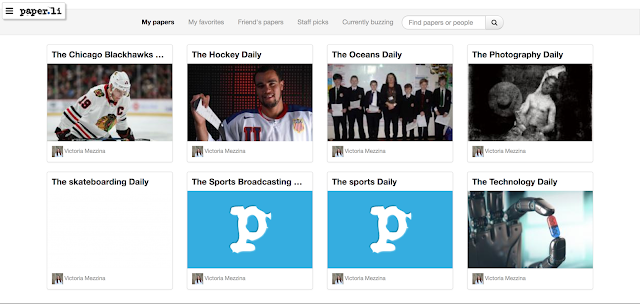






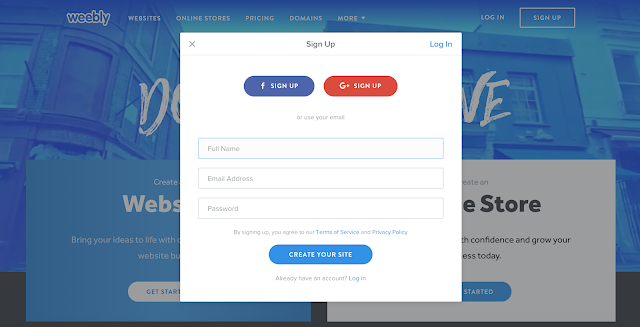

Comments
Post a Comment